Before this trip, I was much more analog than digital in my approach to homeschooling. I love cracking open the pages of a real book, and I intentionally leave piles of beautiful stories scattered throughout the house alongside shelves and shelves of books. My dedication to creating a literary atmosphere in our home was cemented after reading Educating the Wholehearted Child by Sally Clarkson several years ago, and I’ve never looked back. But since I couldn’t bring more than a handful of actual books (or toys) on this trip, I had to figure out a way to integrate a heavy dose of technology into our homeschool for several months.
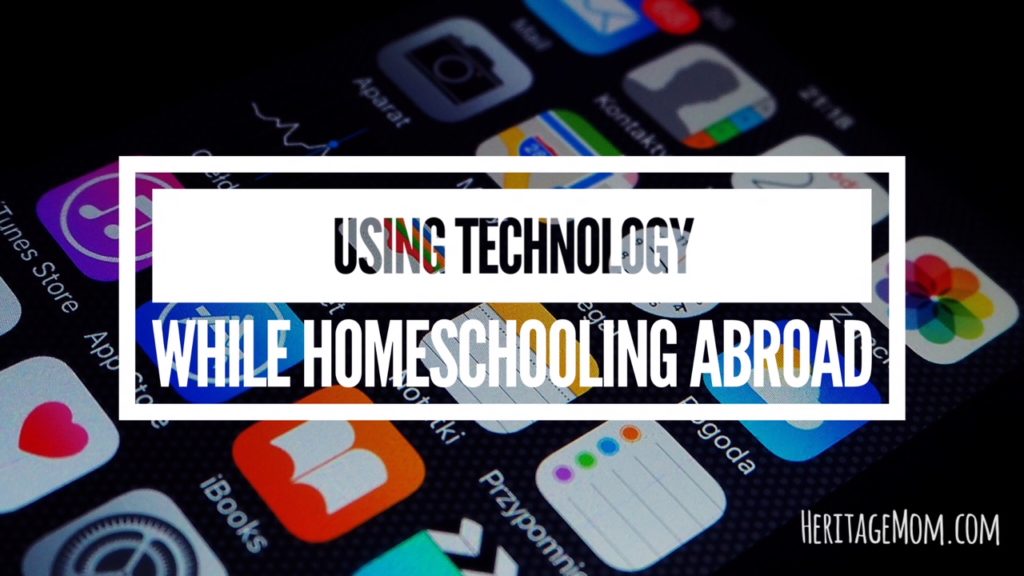
The hardest part of deciding which digital applications to use was the decision fatigue associated with parceling through many great, and not-so-great, options. Honestly, there are so many ways that I could successfully integrate technology into our homeschool that it felt overwhelming to narrow the long list down to a manageable group of apps that we’ll actually use. This is what we’re currently using while Worldschooling:
Learning Apps (using the iPads). All of these are paid apps. I know a lot of people avoid those, but I’ve found that these are worth every dime. After years of trying to find quality options that I feel good about putting in front of the kids, I’ve settled on spending a little money for our apps. I’ve been disappointed with almost every free app that I’ve ever tried to use with them. Also, most of these have a parent dashboard, if you’re interested in that feature. I never look at the dashboards because I really just use these apps as a fun educational alternative to less-worthy activities. In addition, the kids only use their ipads while they’re right near me so I see how they’re progressing in real-time without having to look it up later.
- Hit the Button. This app uses minute drills to help with quick recall of math facts related to number bonds, multiplication, division, doubles, halves, and square numbers. We used to use Xtra Math for this type of electronic flashcard-ish game, but the kids now prefer Hit the Button. One-time purchase.
- Splash Math. Check out the curriculum tab on their website for details, but each grade level covers a pretty robust spread of the basic math concepts you would expect to see in any general spiral-method math program. We have K, 1st and 2nd grade. One-time purchase.
- Dreambox. This is my favorite math program because it moves well beyond the basic Q & A format of the other programs. It’s not drill; it involves logic and conceptual thinking. It enhances number sense vs. just drilling on the math facts. The kids love collecting prizes and certificates, and the imaginary land they travel through adds to the fun. Subscription-based.
- ABC Mouse. Honestly, I find this program a tad annoying because the kids are able to play more than they’re actually working. I wish that they had to do more before they could unlock the games/videos or whatever. However, while we’re down here, I need something reasonably educational that my preschooler can do on his own while I’m working with the girls. When we’re at home, he does puzzles, builds things, plays dress up, runs around in the backyard, etc., but we don’t have any of our “stuff” down here. Subscription-based.
- Homer. This is one that I got especially for my 4-year-old for this trip. I prefer it over ABC Mouse, but to get the most out of it, he usually needs my assistance. It only takes a few minutes to get through a lesson, so sitting with him and working together is never an issue. Subscription-based
- Skybrary. This is my #1 overall pick. The app is from LeVar Burton, so anyone who fondly remembers Reading Rainbow will fall in love with it. It features hundreds of quality picture books that independent readers can read on their own or have read aloud to them by LeVar and other narrators. There are also tons of videos showing LeVar engaging in some sort of real-life experience. I hesitate to use the term “virtual field trip” because I think it’s a bit of an oxymoron, but that’s basically what they are. This app has been a lifesaver since we’re traveling without our home library, and all of my kids enjoy it. They each have a separate profile with their own “backpack” that they can fill with books based on the interests pre-loaded in their profiles. Subscription-based.
- Hoopla. This digital media service offered for free by participating local public libraries allows you to borrow movies, music, audiobooks, ebooks, and TV shows. Titles can be streamed immediately or downloaded for offline enjoyment later. You can borrow up to 5 titles per month. My local library doesn’t participate, but I’m using my sister’s library card for the benefit while we’re gone. I’m only using it for audiobooks and ebooks right now, but maybe we’ll try one of the other features down the road. Free.
- Brain Pop Jr. This app features a bunch of fun short videos designed to explain new concepts to children in K-3rd. Categories include science, health, reading & writing, social studies, math, and arts & technology. They also have a similar product for older children with more advanced videos and explanations. Each video has games, puzzles, and quizzes, but we don’t use those features. I let the kids pick their own videos, and this is something we use while I’m in the shower or putting the baby down for a nap. A single subscription gives you access to both Jr. and regular videos, but I recommend that you preview the regular videos if you go that route because a few of the topics are things you may prefer to introduce to your children directly rather than relying on the app’s interpretation and introduction.
- Netflix. Ah, Netflix. I have a serious love/hate relationship with this app. If the kids could, they’d watch Netflix all day long. Literally. They beg for it, and it drives me crazy. I hate the potential 24-7 access to show upon show and movie upon movie. However, that’s where parenting comes in. When we’re at home, they’re only permitted to watch it on Friday evenings. While we’ve been gone, they’ve gotten to partake MUCH more often (waaaaaaa!), but they still have a limited number of shows that they can watch. So far this week we’ve thoroughly enjoyed Disneynature Bears, Annie (2014 & 1982)*, and Leap! (this movie is listed under the title “Ballerina” on our Netflix – not sure if it’s an international thing or what).
*There were multiple disappointing words (hell, damn, g** damn, a**) used in both Annie movies. I feel the value of a positive black lead character and the ability to compare/contrast both versions of the movie outweighed the language for my family in this instance, but I want to warn parents because I was caught off guard, frustrated and baffled.
My ideal for how much time my children spend on electronics hasn’t wavered, but the reality of what’s occurring on this trip is incredibly divergent from our normal home routine. I appreciate what the iPad is delivering to our homeschool while we’re traveling, but I also crave our more analog culture back home, and I look forward to returning to it while maybe keeping a few of these new “friends” around.


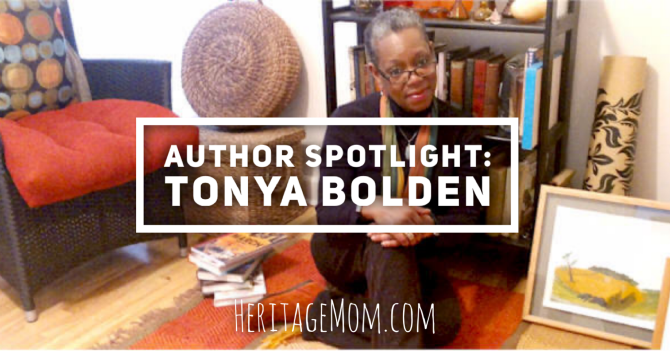
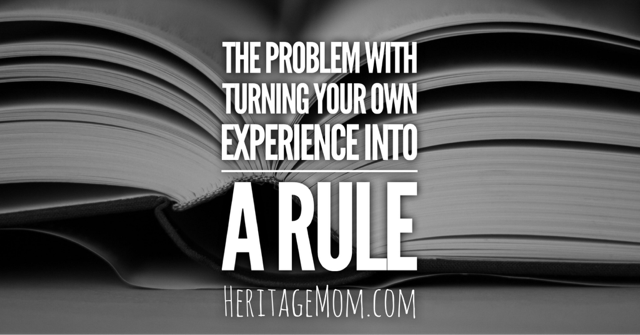


Love the post! Homer is one of our go-to programs.
I really like Homer, too! I’m a little disappointed that I didn’t know about it when my daughters were younger. My son looks forward to doing it, and I like that the lessons are short because they’re over before he starts losing interest.
I struggle with how to incorporate less technology into our daily lives. I need to see what a typical day or week is like in your house when you return to help me with Corton.
Honestly, balancing the use of technology is one of my biggest parenting struggles. I don’t want the kids in front of a screen all the time, but that’s also the ONLY way for me to have an uninterrupted moment to do things that actually need to get done. When we’re at home (USA), they can only watch approved shows on Netflix on Friday night after dinner. This habit prevents the constant bugging because they all know to not even bother asking any other time. This really helps me because when I’m tempted to throw on a movie, I don’t do it because I don’t want to mess up the peace we’ve created with that family rule. For school, I usually have something educational for them to do on the ipad most days of the week. This was a request from Scott because he felt that they weren’t getting enough technology last year. Kind of hilarious. But while we’re out of the country, they use the ipads MUCH more. And they watch movies on other days because sometimes there really just isn’t anything else for them to do.